A Multi-Tiered Approach to Digital Wellness
Schools can take steps to combat the negative effects of social media and empower students to use digital media in safe, healthy ways.
By Shari Kessel Schneider, Eleanor Dong
December 3, 2024

SDI Productions / iStock
There’s a strong sense among educators that digital media use, and social media use specifically, can harm learning and mental well-being in and outside of school. While digital media can be an important source of support for some students and provide an online space for exploring their identities and interests, its negative consequences within the school building cannot be ignored.
Many schools are hastening to restrict or even ban smartphones, but is that enough to stem the negative effects? Students bring their online experiences into schools—even when using smartphones isn’t allowed—and that can impair their focus on learning, their mental health, and their sense of belonging at school.
Take a Balanced, Whole-School Approach to Digital Wellness
At Education Development Center (EDC), we have been conducting focus groups with students, educators, and parents and caregivers to reflect on current school-based strategies related to digital media use and identify new strategies that promote students’ healthy use of digital media and mental well-being. Through this work, we have found that preventing harm and promoting digital wellness—mental, physical, and social and emotional health related to intentional and balanced digital media use—must extend beyond common policy and classroom efforts.
It’s important to use a systemic Multi-Tiered Systems of Support (MTSS) structure to foster digital wellness and empower each student to use digital media in responsible and productive ways. Taking an MTSS approach to digital wellness does several important things:
It provides a holistic approach to engage students at all grade levels both in and outside the classroom.
It acknowledges that students have different needs when it comes to self-managing their digital media use and dealing with related pressures and harms.
It helps schools identify gaps and provide appropriate supports—in small group or individualized settings—for students who are particularly struggling with their digital media use and its consequences.
It balances the need to teach about concepts like digital literacy and online privacy while also teaching skills to use digital media in healthy ways that recognize each student’s individual challenges and needs.
It provides all school staff with effective strategies and resources to proactively enhance students’ digital wellness and helps make sure that all staff are on the same page.
It integrates digital wellness efforts into other supports in the school, such as social and emotional learning practices and mental health supports.
A schoolwide MTSS approach can help all students build skills to use digital media responsibly and productively, with empathy and resilience. This means that a student experiencing anxiety from pressure to conform to a certain look and body image on their social media feed can get emotional support along with their peers to help minimize harms due to negative social comparison. This means that an LGBTQ+ student whose self-worth is damaged by seeing hate speech online can be supported at school to maintain or improve their mental wellness. This means that a student exhibiting symptoms of problematic interactive media use (PIMU) that disrupts their sleep, learning, relationships, and mental well-being can receive intensive support from a mental health specialist in a one-on-one setting.
Start of newsletter promotion.
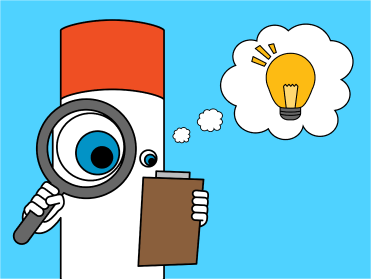
The Research Is...Super Helpful!
Especially when it arrives translated for use in the classroom once a month. Subscribe to The Research Is In to get exclusive insights on the latest in the learning sciences.
I'll take that!
End of newsletter promotion.
What strategies can be most effective at each tier of the MTSS model?
When organizing school-based digital wellness strategies within an MTSS framework, they can be grouped into three tiers that represent increasing levels of intensity.
Tier 1: Universal Strategies for All Students. Tier 1 includes efforts to provide developmentally appropriate and consistent digital media education to all students, encourage positive peer interactions online and offline, and promote a sense of connectedness within the school. Consider smartphone policies, classroom educational efforts, school events (e.g., a phone-free day or week), and school climate initiatives that balance preventing negative consequences with promoting intentional, authentic, and responsible digital media use.
These schoolwide efforts should aim to teach students not only about concepts like digital media literacy and online privacy, but also skills such as self-management that they need to regulate their own digital media use inside and outside of the classroom. This is more than just using their smartphones less; it’s about feeling empowered to control their digital environments (e.g., follow friends and accounts that make them feel good and unfollow those that make them upset or anxious or expose them to harmful content).
Tier 2: Targeted Interventions for Students Needing Additional Support. Tier 2 involves small group behavioral interventions with specific components to strengthen skills related to digital wellness and minimize negative mental health effects of their digital media use. These may include incorporating online communication skills practice into an existing lunch bunch group or addressing the impact of being exposed to hate speech online and teaching help-seeking skills within an existing Gender and Sexuality Alliance student group. In this way, digital wellness can be incorporated into structures already in place to support students with elevated risk of unhealthy media use and mental health problems.
Tier 3: Intensive Individualized Inventions. Tier 3 consists of one-on-one supports for students who exhibit moderate to severe mental health issues related to their digital media use, who are experiencing mental distress related to being involved in cyberbullying, and/or who exhibit signs of excessive digital media use or PIMU. These could take place within the school or by connecting students to trained specialists in their community.
How Do You Start?
To begin applying the MTSS model to digital wellness, convene a digital wellness task force or make digital wellness a charge of an existing task force. Make sure to involve school staff, students, and parents and caregivers so that all voices can be heard. This group can also help educate the school community about why changes in school strategies are being made and gain buy-in for the new efforts.
This task force can conduct an inventory of existing efforts, identify gaps, and determine priorities that are feasible with available resources. When you have supports in place that incorporate the role of digital media use, you can begin to match students with supports based on their individual needs.
Consider how digital wellness education can be integrated into existing efforts to make it easier to implement, and over time, you can work to strengthen your school’s digital wellness efforts across the MTSS tiers. Reframing your strategies to support digital wellness and meet the varied needs of all students will advance learning, improve social interactions, promote students’ mental well-being, and empower students to use digital media in positive and healthy ways throughout their lives.
Share This Story
Filed UnderMental Health
Media Literacy



