Best Web Annotation Tools and Apps for Teachers and Students
By Med Kharbach, PhD May 24, 2022 web annotating tools
Annotation is a great way to capture and record your thoughts as you interact with reading resources (e.g., web pages, documents, PDFs, images, and videos). Annotation also offers a deeper level of engagement with text and is one of the efficient strategies for close and critical reading.
Annotating, as Porter-O’Donnell (2004) stated, is “a writing-to-learn strategy for use while reading or re-reading…[It] helps readers reach a deeper level of engagement and promotes active reading. It makes the reader’s “dialogue with the text” (Probst) a visible record of the thoughts that emerge while making sense of the reading” (p. 82).
Besides enhancing one’s comprehension of a text, annotation is also a great way to promote collaborative team work. Students working on the same project can record their comments at the margins of their reading documents then share their annotated docs with their collaborators and engage in interactive discussions.
There is a wide variety of web tools and mobile apps you can use to annotate web content and PDFs. Below is a collection of some of the best annotation tools and apps I recommend for teachers and students. I organized these resources into three main categories: web-based tools, PDF apps, and Screenshot tools.
I. Web-based annotation tools
These are web tools and Chrome extensions that you can use to add annotations to websites.
1. InsertLearning
InsertLearning enables you to easily markup any web page and transform it into an interactive document by inserting various videos, questions, discussions, and more. Students can easily access your annotations by visiting that website. They can respond to your questions, engage in discussions and add their own annotations. InsertLearning supports live annotations enabling you to see students annotations in real time.
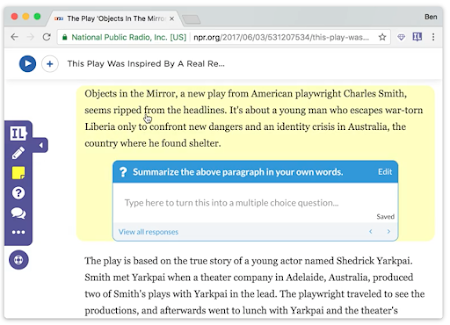
Source:insertlearning.com
2. Hypothes.is
Hypothes.is is a social annotation tool that enables students to annotate the web collaboratively. As a teacher, you can use Hypothes.is with your students to enhance their reading skills and expand their reading comprehension by engaging them in discussions in the margins of assigned reading materials. Students can share their annotations with each other.
They can add notes and tags, highlight sections in text and respond to each other's comments. Hypothes.is allows you to keep track of students reading, access their annotations, monitor their conversations and many more. Hypothes.is is integrated with several learning management systems including: Schoology, Moodle, Blackboard, Canvas, and many more.
3. Weava
Weava is a tool that allows you to annotate websites and PDFs. Students can easily highlight sections in PDFs and websites and add notes to contextualize and enhance their learning. Using Weava Workspace, students can easily review and edit their highlights. They can also add more highlights and organize everything into a single place.
4. Page Marker
Page Marker enables you to draw on any web page in real time. You can add text, lines, shapes, and highlights. 'With Page Marker, you can use your mouse or touchscreen to draw on the web or on PDFs and save it to your computer. Paint, draw, and mark on any webpage or website.'
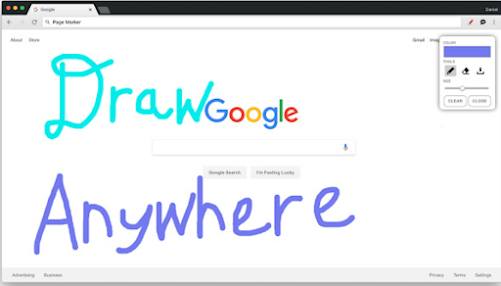
Source: Page Marker
5. Web Paint
Web Paint is another free annotation tool that enables you to draw shapes and add text to any web page. This Chrome extension also includes a screenshot tool which allows you to capture screenshots of any website and save them to your drive. Some of the features and tools provided by Wet Paint include: line tool to use to draw lines, eyedropper that selects color from the web, pencil for drawing selected lines, an eraser tool, and many more.
6. Diigo Web Collector
Diigo Web Collector allows you to bookmark websites and annotate them with highlights and stickies. You can share your annotated websites with others through social media websites such as Twitter and Facebook. Annotated bookmarks can be accessed anywhere through iOS and Android operated devices. Diigo also lets you create groups to 'pool findings, share resources or curate content'.
II. Apps to annotate PDFs
Check out this collection of annotation apps that allow you to easily markup PDFs by inserting text, images, notes, drawings, highlights and sticky notes. Some of these apps also offer the added features of merging multiple documents together, annotating with free hand ink, filling out and saving forms, adding handwritten or electronic signatures to PDFs, editing document properties and many more.
III. Screenshot tools

Source: monosnap.com
Screenshot tools are another great way to create annotated resources. You can simply install the tool, open a web page, choose whether you want to capture a section of the page or the entire web page, and click to take the screenshot. Use the tools' editor to annotate screenshots the way you want. You can add callouts, text, arrows, blur unwanted parts, trim and crop, add stamps and many more. You can then save and share your annotated resources with others. Some of the best screenshot tools I have been using over the last few years include Snagit, Monosnap, and Loom.
Sem comentários:
Enviar um comentário